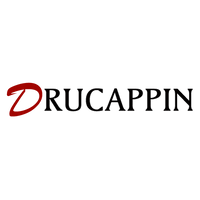Technical parameters:
1. Three modes: wired + 2.4G wireless + Bluetooth 5.3
2. Rechargeable: built-in 650mAh rechargeable battery
3. Accurate tracking: professional IC positioning accuracy
4. 10M wireless receiving distance
5. Five-speed adjustment design
6. 10 million times sound switch design
7. Lighting mode: RGB marquee effect, up to 6 light patterns, can be turned off.
Product parameters:
Brand/model: HXSJ/T90
Product name: Tri-mode wireless charging mouse
Sensor: FR2012+3212
Default report rate:
Bluetooth mode: 125HZ
2.4G mode: 250HZ
Wired mode: 1000HZ
Movement speed: 30IPS
Refresh rate: 4800FPS
Acceleration: 10G
Operation mode: photoelectric
Type: wired/2.4GHz/Bluetooth 5.3
Cable length: 1.8 meters (wear-resistant braided data cable)
Power type: rechargeable
Number of buttons: 6 buttons
Button life: 10 million times (silent switch)
Light type: 6 RGB light modes
Wireless distance: 10 meters
Battery capacity: 650mAh
Movement speed: 800-1200-1600-2400-3600
Rated voltage/current: 3.7V/12mA
Product weight: 86g
Product size: 12.5*6.3*4.1cm
Package weight: 147g
Package size: 13.5*8.5*4.7cm
Package includes:
1 x tri-mode mouse
1 x USB receiver
1 x Type-C charging cable (180cm)
1 x User Manual
Applicable systems:
Windows (Windows XP / Vista / 7 / 8 / Server 2003 / 2000 / Win10, etc.) Android (Android 4.3 or above) Mac OS (Mac OS 10.10 or above is recommended).
Applicable devices:
Applicable to desktop computers, laptops, smart TVs with USB interfaces, etc.
How to use:
Wired connection:
Insert the mouse USB cable into the computer USB interface.
After inserting the mouse, the Type-C interface of the data cable can be used directly.
2.4G connection:
1. Turn the bottom power switch upward to the ON position.
2. Insert the 2.4G receiver into the computer.
3. Press and hold the mode switch button for 3 seconds to enter the pairing state. The indicator light flashes red quickly, and the indicator light goes out after the pairing is successful.
BT1/BT2 connection:
1. Turn the bottom power switch upward to the ON position.
2. Press and hold the mode switch button for 3 seconds to enter the pairing state.
BT1: The green light flashes quickly during pairing, and the green light flashes after the connection is successful. After the connection is successful, the indicator light goes out.
BT2: The blue light flashes quickly during pairing, and the blue light flashes after reconnection. After the connection is successful, the blue light goes out.